Delta Executor Key
Get the Delta Executor Key to take control of your Roblox gaming. Add any scripts you want and automate your gameplay!
What is Delta Executor?
Delta Executor is software used to execute scripts in Roblox. Roblox lovers run custom scripts to modify gameplay. To use Delta Executor, you need a specific key that activates the software to access its features.
This key is a combination of digits and letters and is obtained by going through a verification process on the Delta Executor website. You can also get it from Work.ink and the step-by-step guide is discussed in the coming section. Usually, you don’t need this key for Delta Executor on PC and iOS, but for an Android device, you must have it.
Prerequisites Before Getting Key
How to Get Delta Executor Key from Work.ink: Step-by-Step Guide
- Open your browser and search for “Delta key Work.ink”
- Click on the first result of “Get Key! – at work.ink”

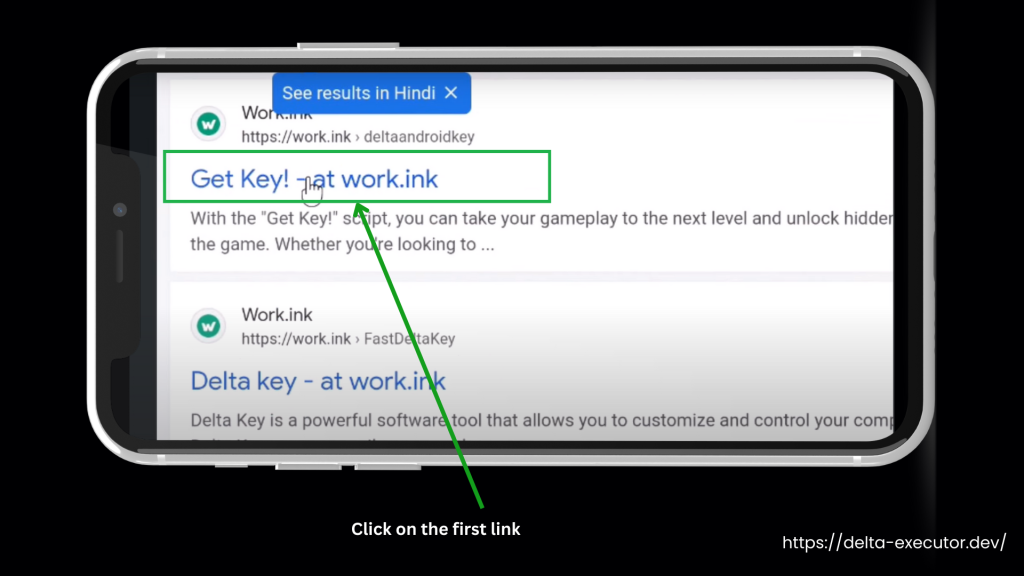
- Scroll down to the Work.ink page. Wait for some time until the button becomes clickable.
- After pressing the button, click on the option “Maybe next time.”

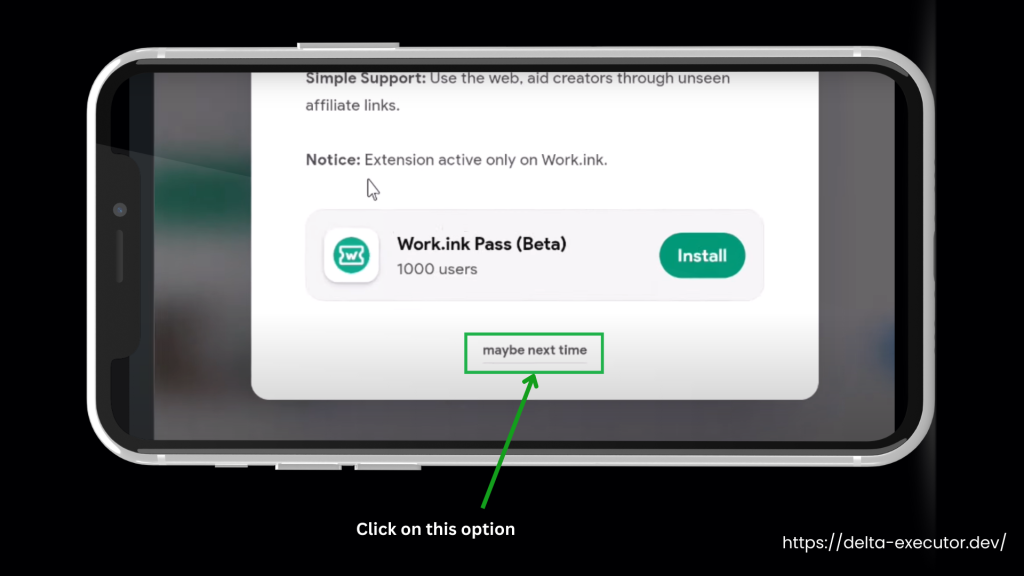
- Click on the “Go to destination” button.
- Clicking on this will open many sites, scroll down and click on the “Access link” button.
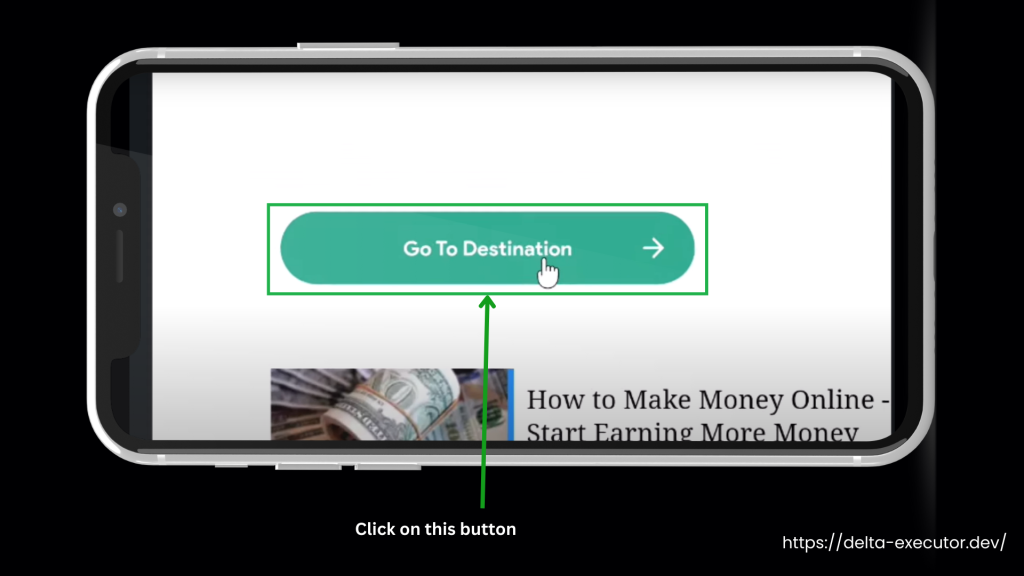
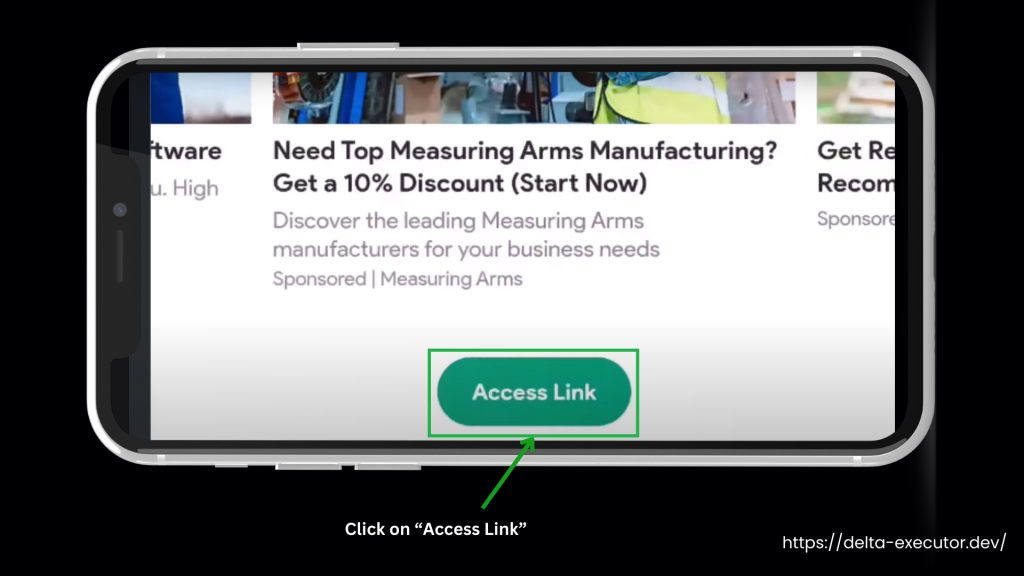
- Wait for 10 seconds, and it will generate a Delta key for you.
- After 10 seconds, once again click on the “Access link” button.
- You will be on the next page showing your Delta key. Enjoy

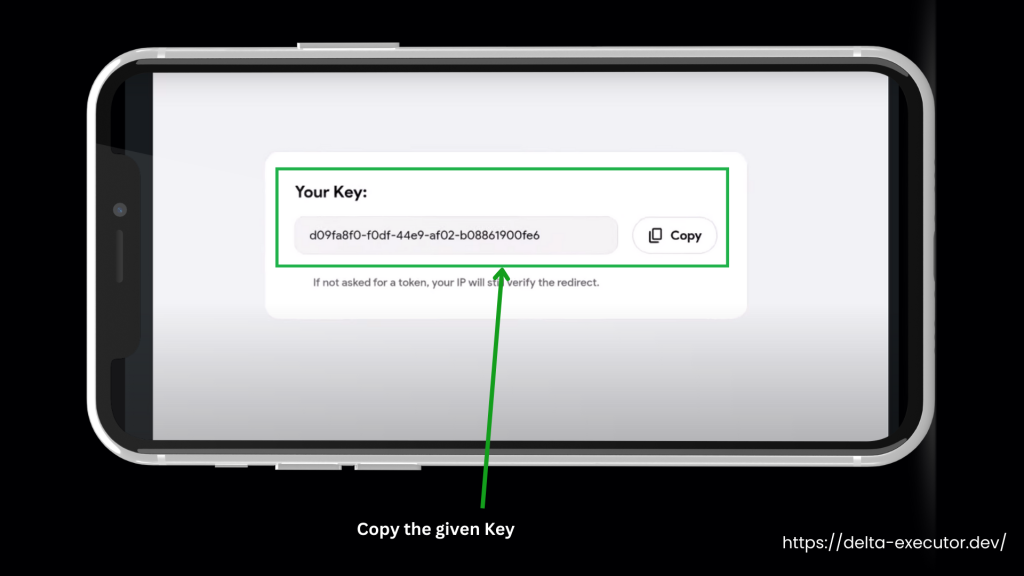
- Copy it to your clipboard and paste it into your Delta Executor.
- Now, choose your script or paste your script.
Delta Executor iOS Key for iPad And iPhones
- You can get the Delta Executor iOS key by first installing the Scarlet app.
- Open Delta Mobile and start playing any game.
- Wait for the Delta menu to appear.
- Click on the “Receive Key” button to copy the Delta key link.
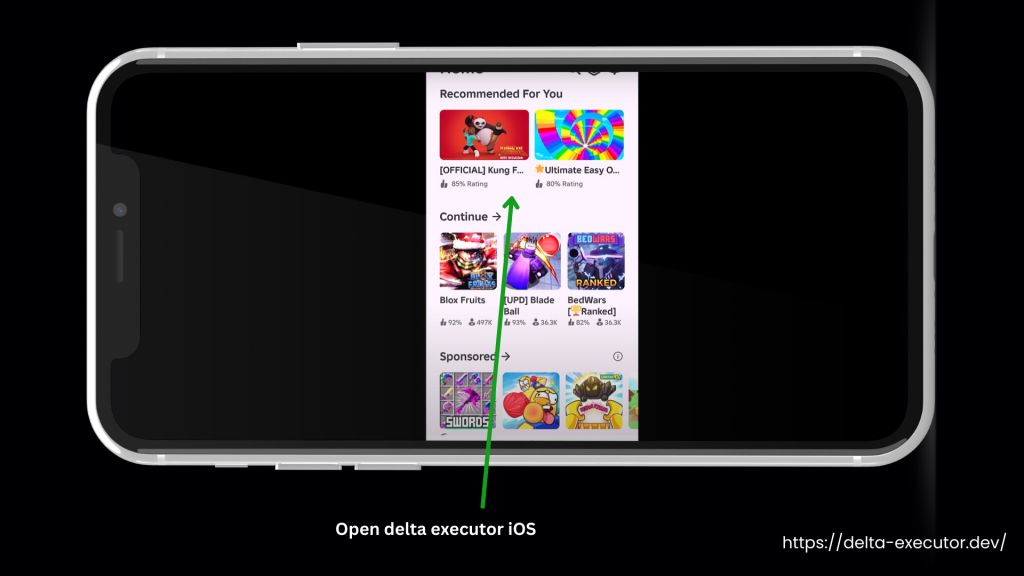
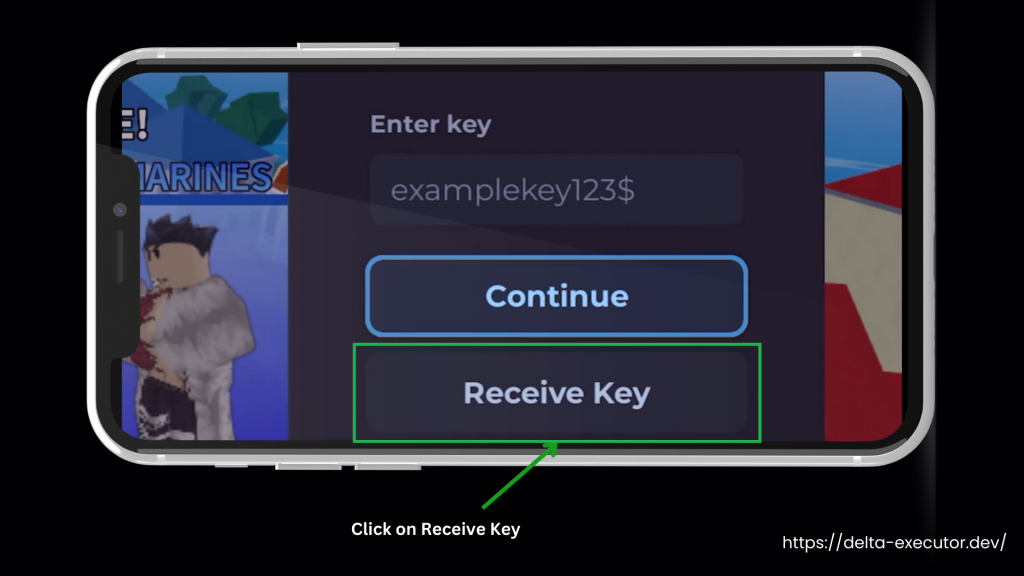
- Open the Scarlet browser, open a new tab, and paste the link.
- The link will show as “gateway.Platoboost.com,” similar to the Android system.
- Verify you are human.
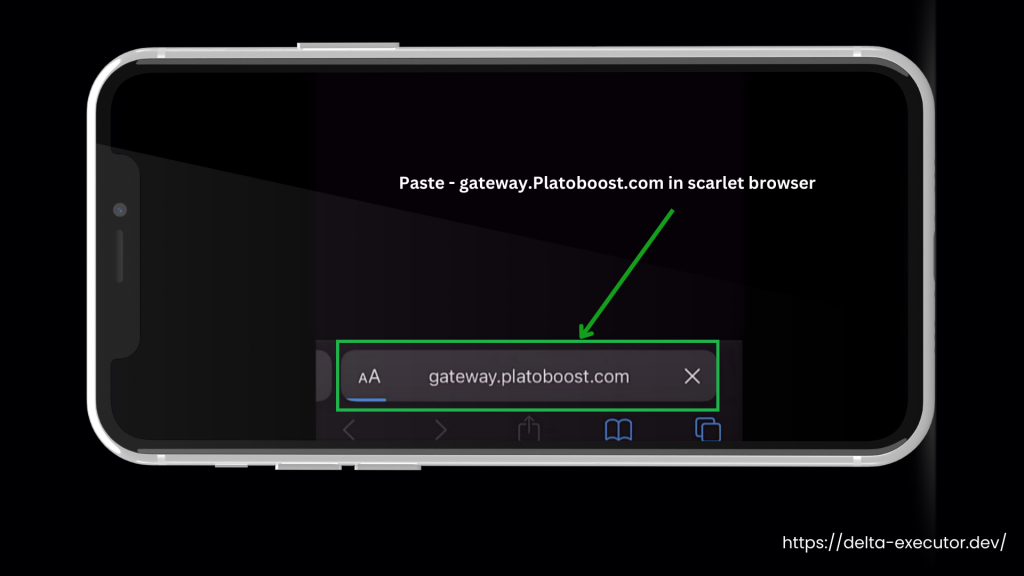

- Wait 5 seconds, and the Delta iOS Key system will appear on the screen.
- Click on the “Continue” button.

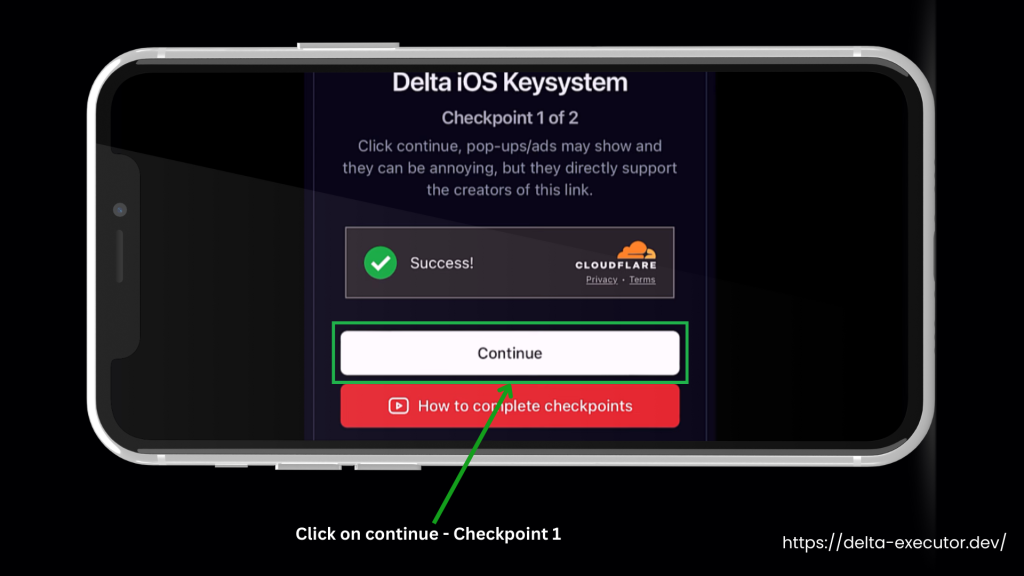
- Complete the security check to verify that you are human and wait for another 5 seconds.
- Click on the “Continue” button.
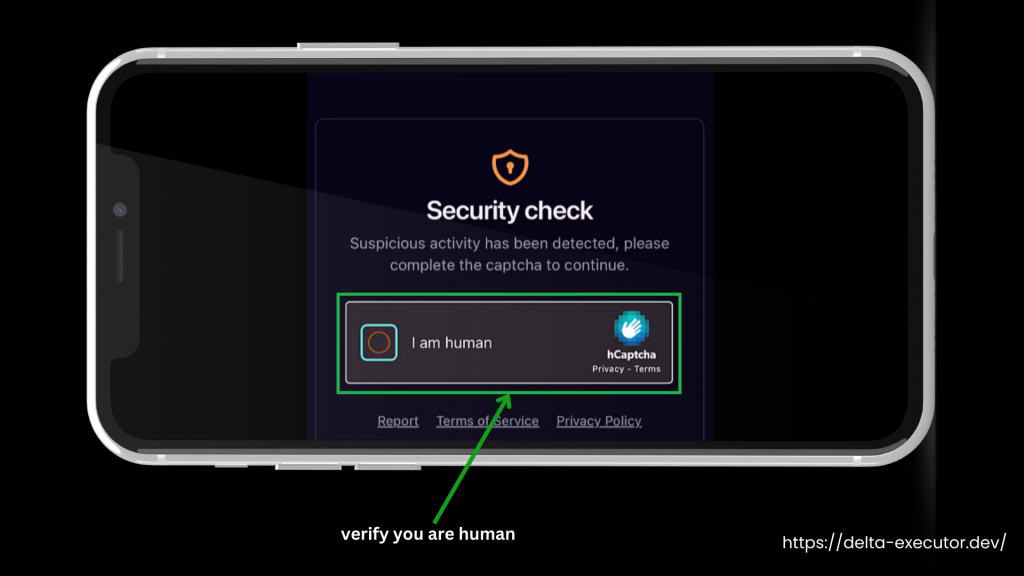

- On the next page, you will see “Blemix, Delta iOS Key.”
- Click on “Uncover intriguing search trends.”
- A new tab will open; click on any advertisement and then click on the “Visit Website” button.
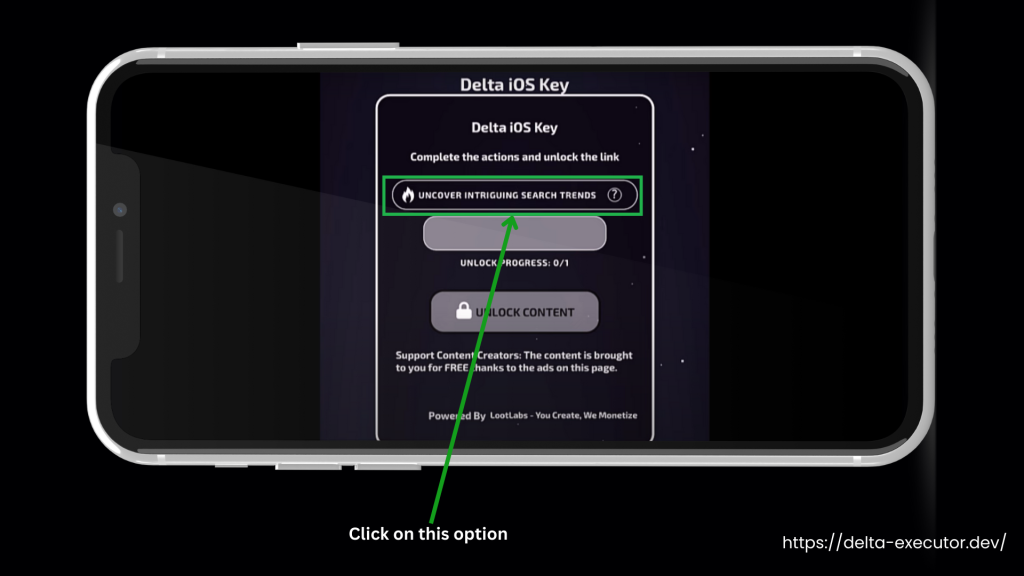

- Close the tab and return to the Delta iOS Key tab.
- Wait a few seconds and click on “Unlock Content.”

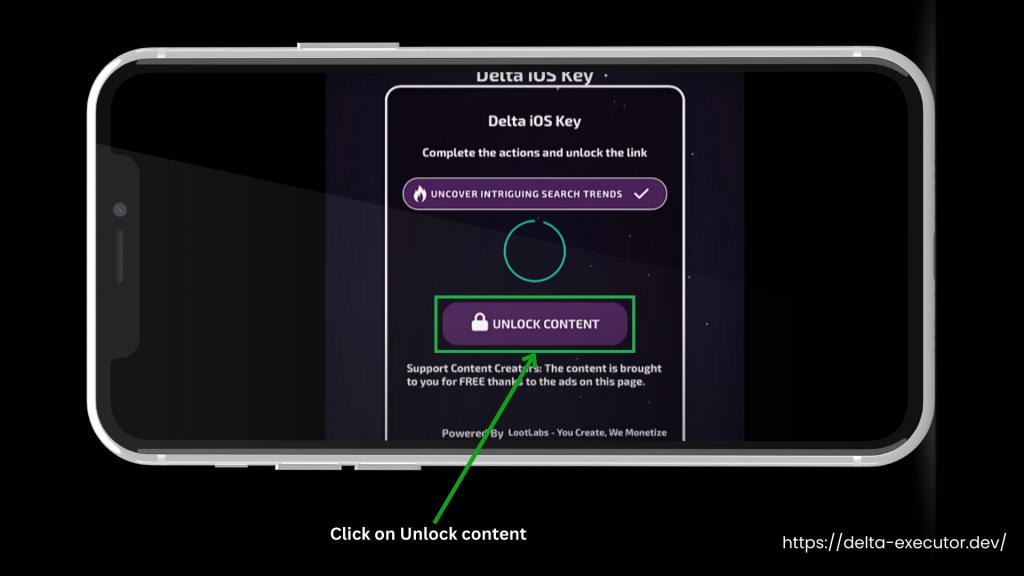
- Wait a few seconds on the Delta iOS key system checkpoint 2, click on the “Continue” button, and repeat the process from step 10 again.
- Wait for 5 seconds, and your Delta iOS Key will be created.

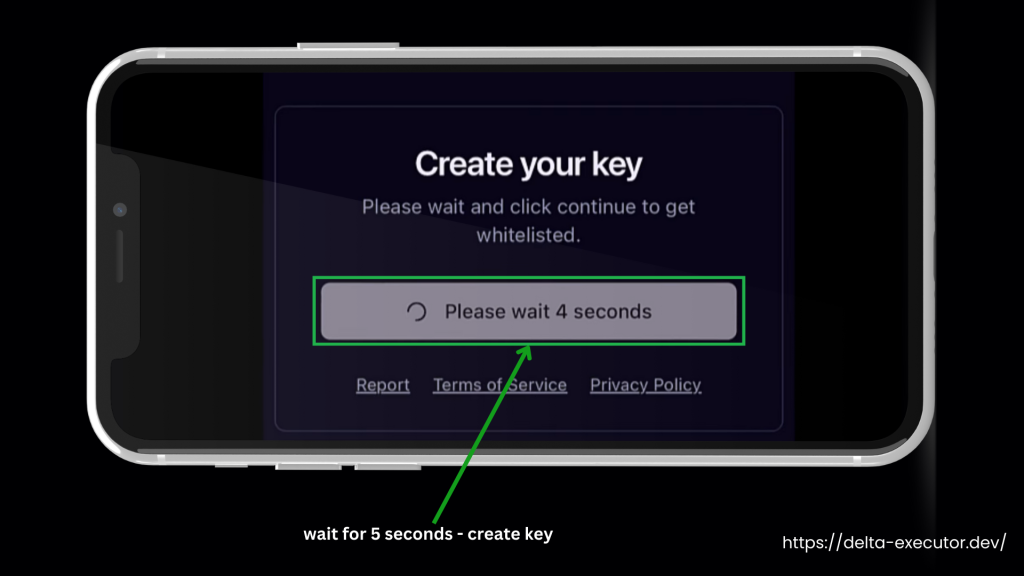
- Click on the “Copy” button and open Delta Executor on your iOS device.
- Paste the key and enjoy exploring Roblox-scripted games on your iOS devices.
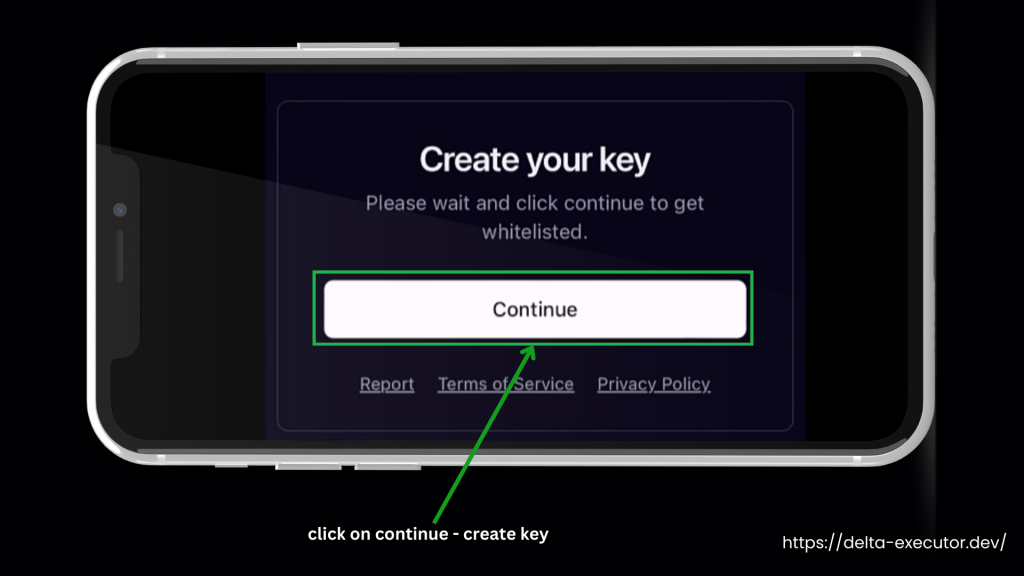

How to get the Delta Key without using Linkvertise or Work.ink?
Below are the steps for Delta Executor key bypass, and you can use this method for every executor to access its features without getting a key:
- Click on the provided link to download Delta Executor and install it on your phone.
- Now install the Voxia app for the Delta Executor Key bypass.
- After installing, open Delta Mobile and log in to your favorite Roblox game.
- Choose any Roblox game you want to play with a script.
- Click “Play” to start the game.
- It will take some time to start the script executor, and a side screen will pop up.
- Delta will ask for a key. Tap the “Get Key” button.
- It will copy a link to your clipboard as soon as you tap it.
- Now open the Voxia app. There you will see options: “Link” and “Bypass.”
- Click on the “Link” option, and a tab will show starting with “/bypass.” Paste the link copied to your clipboard from your Delta Executor key and enter.
- It will take some time for the Voxia app to work.
- Now go to the game, and you will not need to paste any key.
- Simply choose the script, paste it, and start playing the modified Roblox gameplay.
Wrapping Up!
The Delta Executor Key is a combination of letters and digits required to input into Delta Executor before accessing its features. It acts as an authorization code to run the executor on Android devices.
Now, after the launch of Delta Executor for iOS, you can also get the Delta iOS key by following the above-given process.
However, you may bypass the Delta Executor key by using the Voxia app. You can create the Delta Key either from the Work.ink website or through Linkvertise. Create the key and start enjoying modified Roblox gameplay.
